
How to Make Amazing Custom McFarlane Figures
One of the most interesting and unique niches of the hobby is the practice of custom McFarlane figures. Customizing is the practice of turning a standard McFarlane SportsPicks figure into a player from another team, changing their uniform color scheme or the player pose. This can be accomplished by using techniques that incorporate detailed color matching so that the figure naturally morphs into the desired player's likeness.
However, if you do not have the time, patience, or artistic ability necessary to customize your own figures, there are many places to buy custom figures. You can also have on-demand custom McFarlane figures made. eBay is an excellent source for a huge variety of figures from all sports. Many of them are like pieces of art.
There are several steps involved in making custom McFarlane figures: gathering materials, pre-planning, figure preparation, disassembly, modifications, paint and decal application, finishing, and display. These steps are outlined below so you can make a killer custom.
Gathering Materials to Make Custom McFarlane Figures
Most of the materials necessary to create professional-looking custom McFarlane figures can be found at almost any art supply or hardware store. The initial material cost will run about $50-$100, depending on what you already have, plus the cost of the figure you're going to base your creation on. All of these items can also be bought online through Amazon, which often has some of the cheapest prices and free shipping.
General Materials:
- Scissors
- Masking Tape
- Krazy Glue
- Xacto Knife
- Extra Xacto Knife Blades
- Sand Paper in Assorted Grits (Fine to Superfine)
- No-Bake Modeling Clay
- Name Your Link
- Pliers
Specialized Materials
- Artist Paint Brushes
- Assorted sizes to cover various applications, from fine details like facial hair to larger areas like legs and torsos.
- Paint
- Acrylic craft paint value pack that comes with an assortment of colors, typically packaged in 1/6 oz. bottles.
- Custom Paint
- 2 oz. acrylic paints for frequently used colors. Sports Lizard's Custom Paint Guide is an excellent resource for matching to the appropriate Pantone color palette.
- Spray-On Primer
- Gloss-Clear Acrylics by Testors
- Flat-Clear Acrylics by Testors
- Decal Solutions - Micro Sol
, Micro Set
, and Liquid Decal Film
from Microscale.
- Decal Paper
Pre-Planning
Choose a player to act as a model for your custom McFarlane figure.
After deciding which player you are going to create, collect photographic materials for reference matter of that person.
Decide which McFarlane figure will serve as the base model. The McFarlane website keeps an archived image library of every product release shot from various angles. Save time by matching as many small details as possible. Also account for stance, handedness, and other characteristics.
Buy the figure you're going to start with.
Figure Preparation
Clean the figure with a solution of mild soap and water. Then rinse thoroughly to get rid of any soap residue.
Survey the figure to determine what needs to be disassembled to be able to paint the entire figure. More often than not, it is going to be necessary to remove every jointed piece. Doing so will ensure that your color-matching of skin pigmentation, which varies from player to player, will be complete.
Disassembly
Heat the plastic by soaking the figure in hot water for about ten minutes. You can also heat the joints to be disassembled with a hair dryer on a high-heat setting. This softens the rubber, making it easier to remove any necessary parts.
When you start to physically remove the limbs from the torso of the figure, use a gentle twist and pull motion. Be sure not to use too much force in either direction. Don't worry too much, though. They were originally assembled by hand so they can be taken apart and put back together by hand as well.
Lay out the pieces on a flat surface in order of disassembly. Make sure each piece is labeled. This eliminates the all too common mistake of putting the right leg where the left should have gone and vice-versa.
Modification
If desired, add to the sculpt with modeling clay or an acrylic compound like Magic Sculpt. Look for details like helmet modifications, shin guards and wristbands in the photo reference material that was previously collected.
Painting
Mask-off any areas not being painted and use the Xacto knife to cut small pieces to size. Prime the figure with a few thin coats of white or gray primer. Use white primer for white and lighter color jerseys and gray for darker colored uniforms. This will ensure color accuracy with no translucency. DO NOT use your fingers to turn the pieces. Let them dry, then turn with pliers and finish applying primer.
Paint the figure in a progression from light to dark, leaving a white or gray patch in any area that you will be applying a decal. To ensure a consistent color finish on your custom McFarlane figures, apply a minimum of two coats. If you really want to do it right, add a third coat. Allow the figure to dry completely between coats and, again, DO NOT use your fingers to turn over a part with wet paint.
Decal Application
First you have to find logos and numbers to make decals. One of the best resources is LogoServer, which has an extensive library from every sport, league and university imaginable. Several other resources exist within the custom community and a simple Google search will connect you to them.
Create the decals and use photo editing software to size the images and change colors, if necessary. If you don't have access to Adobe Photoshop, GIMP is a free program that can get the job done. After you have edited the images and numbers to the proper size, be sure to print them once on regular paper in black and white to make sure they come out clearly before using the decal paper.
Use two or three applications of Liquid Decal Film to coat the decals and prevent color bleeds and runs. Follow the instructions carefully.
Precisely and accurately cut the decals.
Coat the area on the custom McFarlane figures where the decal is to be applied with Micro Set. Soak the decal paper in water until it loosens from the paper, and remove. Gently lay the decal into place from top to bottom or left to right. Coat the decal once again with Micro Sol
to soften it further and carefully push the decal into any folds in the jersey or other non-uniformly flat surface.
Use touch-up paint around the decals to blend the decal into the uniform.
Reassembly
Apply a quick, light coat of the Flat Clear Acrylic to the pieces to be reassembled. Allow them to dry before turning. This will protect the paint finish as you handle the pieces.
Reassemble the figure. Do not force any pieces on custom McFarlane figures. Joint areas may be slightly thicker due to the added paint layers. Using an Xacto knife to trim the joint will allow the pieces to fit better. In doing so, if too much material is removed, use Krazy Glue to fully secure the joint to its original position.
Finishing
Add dirt or grass stains by using "dry paint." Simply let a thin coat of the appropriate color paint to dry on a brush and then lightly, brush the dry paint on the figure.
Use the Flat Clear Acrylic applied in a few thin coats to all surfaces except decals and helmets. Use a well-ventilated area and allow everything to dry completely between coats. Avoid runs by spraying evenly from a distance of eight to 12 inches.
To make the decals and helmets realistically "pop" on custom McFarlane figures, apply the Gloss Clear Acrylic. Application is a choice between spraying from a small spritz bottle or brushing. Spraying does avoid brush-strokes, however, carefully adjust the nozzle so the helmet and decal surfaces aren't over-saturated. This can cause running.
Displaying
Buying different figures can give you with a variety of other props, backgrounds and stands to display your finished custom piece.
 | Making purchases through affiliate links can earn the site a commission |


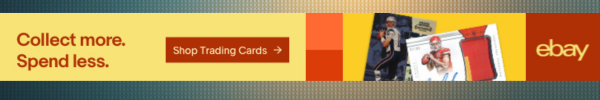



















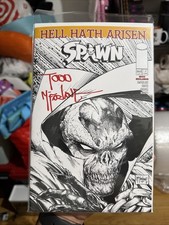




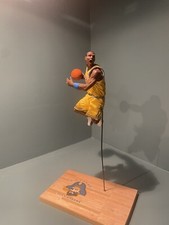






DreamProxies.com
Howdy! This post could not be written any better! Reading this post reminds me of my old room mate! He always kept chatting about this. I will forward this page to him. Fairly certain he will have a good read. Thank you for sharing!